Proxy Server Configuration for OS X
![]()
![]() Download PDF version
of these instructions.
Download PDF version
of these instructions.
- Click on the Apple Menu
 on the top of your screen.
on the top of your screen. - Click System Preferences. The System Preferences window opens.
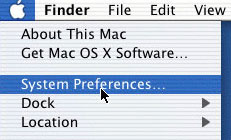
- Under the heading Internet & Network, click the Network icon. The Network window opens.
- In the Show field, select AirPort from the drop down menu.

-
Click the TCP/IP tab.
-
In the Configure field, select Using DHCP from the drop down menu.
-
Click the Proxies tab.
-
Under the Select a proxy server to configure heading, click the Automatic Proxy Configuration check box.

-
In the URL field on the right side, type: http://sisig.ateneo.net/browser.pac
-
Click Apply Now.